After clicking Edit Page(s), you will see this screen:
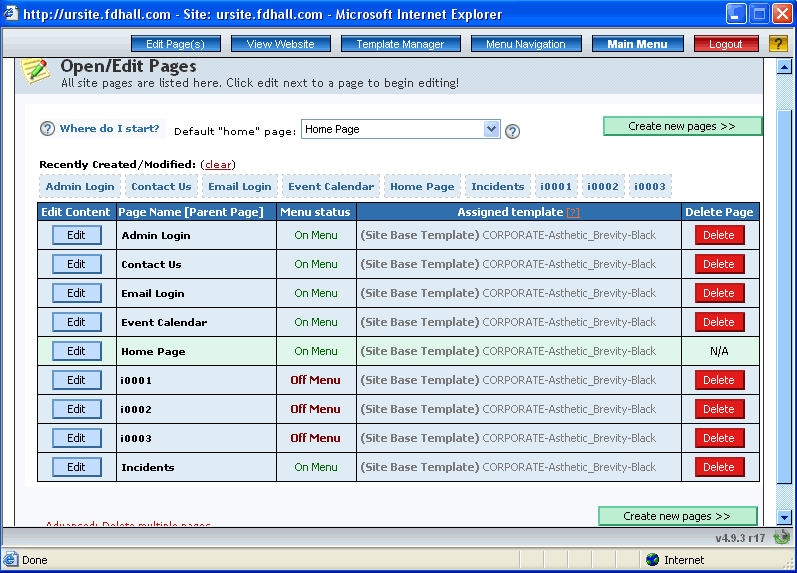
This is where you are able to Add/Delete New Pages. Click Edit on the left hand side to change the basic content of each page.Pick the webpage you would like to edit and click it(example: Home Page).
Notice: The Menu Status Column shown above, What this means is when Creating New Pages you will be given the option to ADD the new page to the LINK MENU(on the left of the previous page)or NOT.
As displayed below:
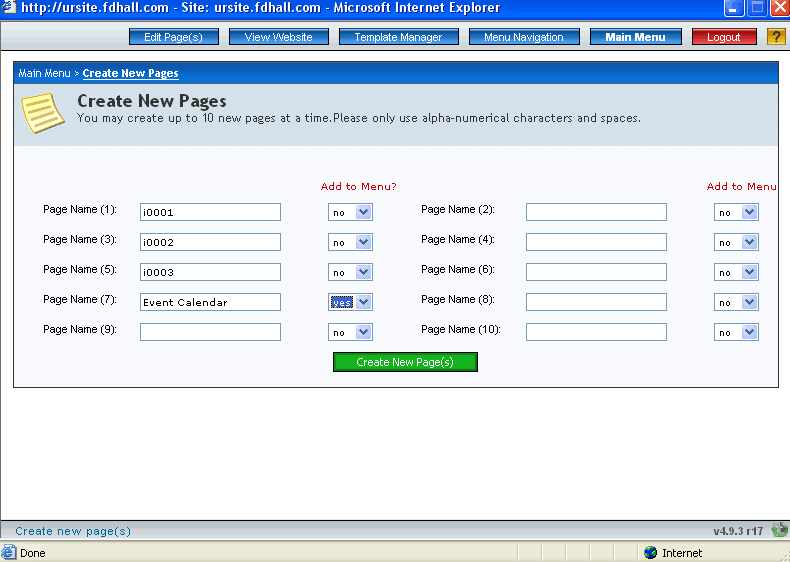
Websites i0001,i0002, and i0003 were created for the Incidents description so we do not want those webpages to show up on the Link Menu, thats why they say NO.
Event Calendar on the other hand we DO want on the Link Menu, that is why that one says YES.
For more information
on making webpages for links Click Here
Contact the Design Department support@fdhall.com for questions
